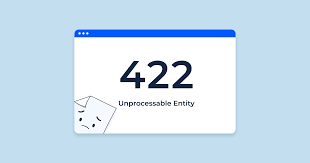In today’s digital landscape, technical SEO plays a crucial role in maintaining a website’s visibility, usability, and overall ranking. Errors that disrupt website functionality can significantly impact your search engine performance, and one error that often flies under the radar is the 422 status code error. This error, when left unaddressed, can hinder SEO performance by affecting user experience, crawlability, and indexing.
In this article, we’ll break down the 422 error, explain how it impacts SEO, outline common causes, and provide steps to identify, fix, and prevent it. By managing the 422 error effectively, you can ensure a smoother user experience, protect your SEO health, and improve site reliability.
What is the 422 Status Code Error?
The 422 status code error, also known as the “Unprocessable Entity” error, is an HTTP response code indicating that the server understands the request but cannot process it due to an issue with the data being sent. The error typically occurs when the request is syntactically correct but contains data that are invalid or formatted incorrectly. This can happen, for example, when users submit a form with improper data or when API requests have missing or malformed parameters.
Common Triggers
Several factors can cause the 422 status code error, including:
- Invalid or improperly formatted data, such as incorrectly formatted dates or unsupported characters.
- API requests that lack required fields or have incorrect parameters.
- Backend communication issues, where the server is unable to process specific data due to logic errors.
Why It Matters for SEO
The 422 status code error impacts SEO indirectly by disrupting the user experience and accessibility of the site. When search engines encounter this error, they may struggle to crawl or index affected pages, which can harm your visibility. Unaddressed 422 errors can also lead to increased bounce rates and lower user engagement signals that search engines consider when determining site quality and ranking.
How the 422 Error Affects SEO
The 422 error may seem like a minor inconvenience, but its consequences for SEO can be substantial if left unchecked. Here’s how this error can undermine your site’s SEO:
Crawling and Indexing Issues
When search engine bots encounter 422 errors, they may have trouble crawling the affected pages. If these errors are frequent, search engines might interpret them as a sign of low-quality content or technical issues, leading to the de-indexing of the problematic pages and a potential drop in rankings.
User Experience Impact
Encountering a 422 error can be frustrating for users who expect seamless navigation and functionality. A page that fails to load or returns an error message may prompt visitors to leave the site quickly, increasing bounce rates. High bounce rates are an indicator to search engines that your content may not meet user needs, which can result in lower rankings over time.
Ranking Drops and Loss of Traffic
Search engines prioritize websites that offer reliable, quality experiences. If 422 errors persist, your SEO score may suffer, which could lead to ranking drops, loss of visibility, and reduced organic traffic. Addressing these errors promptly can help maintain your rankings and prevent disruptions in site traffic.
Common Causes of the 422 Error
Understanding the root causes of the 422 error is the first step toward resolving it. Here are some common reasons why this error may appear:
- Invalid Data or Syntax in Requests: Errors in data formatting, such as dates in the wrong format or unescaped characters, can lead to the 422 status code error.
- API and Backend Communication Issues: When APIs communicate with the server, they may produce a 422 error if required fields are missing or if the request contains invalid parameters.
- User Input Issues: Users may accidentally submit unsupported file types, leave required fields blank, or provide data in an incompatible format, triggering the error.
By identifying these causes, you can better target your efforts to resolve and prevent future occurrences of the 422 status code error.
Identifying 422 Errors on Your Site
To maintain a healthy site, it’s essential to detect and address 422 errors proactively. Here are some methods to help identify where and why these errors are occurring:
Using Web Analytics and Monitoring Tools
Tools like Google Analytics and Google Search Console are invaluable for identifying errors, including 422s. Search Console, in particular, can highlight issues with indexing and crawling on specific pages, which may signal the presence of 422 errors.
Error Logs in Server and Application Logs
Server and application logs provide detailed records of all requests, including errors. Reviewing these logs regularly can help you catch 422 errors, especially those caused by API requests or form submissions.
Testing User Actions and API Calls
Proactively testing user actions (e.g., form submissions, and API calls) can help catch 422 errors before they impact users. Regularly test these actions and check for any error responses, making adjustments as necessary to avoid data formatting issues or incomplete requests.
How to Fix the 422 Status Code Error
Once you’ve identified where 422 errors occur, you can take steps to address them. Here are some practical solutions:
- Validate Data Formatting: Check that all incoming data, such as form inputs and JSON data, meets server expectations. Ensure that fields contain correctly formatted data and are not missing any required values.
- Test API Requests Thoroughly: If your site relies on API requests, test these requests carefully and verify that all required parameters are present and correctly formatted. Use validation tools or scripts to catch issues in advance.
- Improve Error Handling on User Inputs: Implement user-friendly error handling and validation on forms and input fields to guide users in entering data correctly. Clear error messages can prompt users to correct errors before submitting forms.
- Monitor and Update Backend Logic: As data requirements change, make sure that your backend logic is updated to accommodate new or modified input formats. Regularly review the backend to ensure it aligns with your data processing needs.
Preventing Future 422 Errors
Prevention is key to avoiding the recurrence of 422 errors. Here are some strategies to help maintain a stable and error-free site:
Implement Robust Validation
Use server-side validation for all incoming data. This approach can prevent many 422 errors by catching issues early before they lead to processing errors on the backend.
Regular Testing of Forms and APIs
Set up automated testing for forms, API endpoints, and other user-facing components. Automated tests can quickly identify changes that may trigger errors, allowing you to address potential issues before they affect your users or search engine performance.
User Education
Include clear instructions for user input fields and forms to minimize incorrect submissions. By providing specific guidelines on acceptable formats and required fields, you can reduce the likelihood of users triggering 422 errors.
Conclusion
The 422 status code error, while often overlooked, can have a serious impact on your website’s SEO performance. From affecting crawlability to damaging user experience, unresolved 422 errors pose risks that can lead to ranking drops and loss of traffic.
By identifying and fixing 422 errors proactively, you can prevent these issues from impacting your SEO. Regularly monitor your site, validate inputs, and implement robust error handling to ensure smooth operation and an optimal experience for both users and search engines. Start addressing the 422 errors on your site today to safeguard your SEO and maintain a positive user experience.